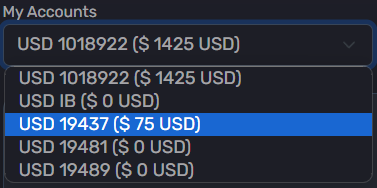At FXLive Capital, our innovative CRM system provides a dedicated section where you can access your account history in real-time. This section allows you to view every deposit, withdrawal, transfer, and more, as these operations are carried out.
To find and filter your transaction history, follow these steps:
1. Access the History Section: Navigate to the "History" section in your account dashboard.

Select Financial Transactions: Click on "Financial Transactions" to view a comprehensive list of all your transactions.
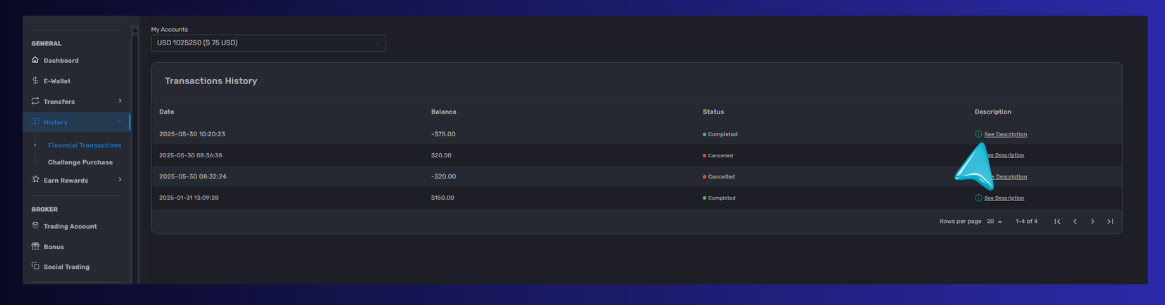
Filter Your History: Use the filtering options to organize the history by accounts or specific transaction types, allowing you to review each movement in an orderly manner.