Check out the Master Trader strategy:
Before starting the withdrawal process, it is important to review the master trader's strategy. Sometimes, master traders specify when they allow clients to make withdrawals. Make sure you have read and followed the master trader's guidelines.
1. Log in to your social trading account.
2. Go directly to the Leadearboard .
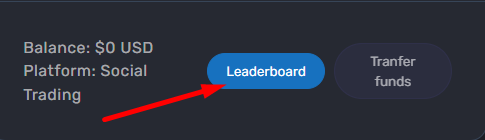
3. Then to Transfer and select the account that has the funds you want to withdraw
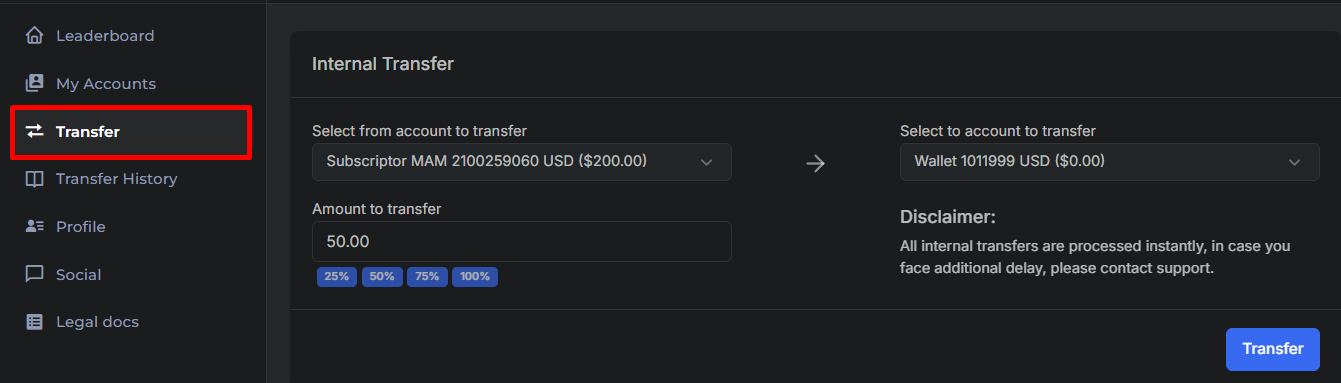
It will be sent directly to the internal Social Trading Wallet
To withdraw funds to an external wallet or use them in other services on our platform, such as purchasing a challenge, creating a live account to trade on the market, or investing in our investment programs, it is necessary to first transfer the funds to the internal wallet. Follow these steps:
Click the "Back to CRM" button.
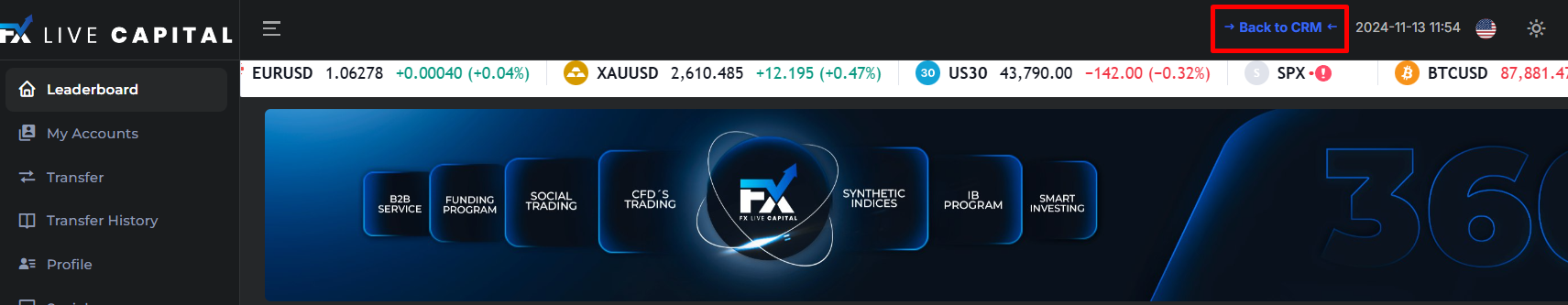
Go to the "Transfer (Internal)" section.
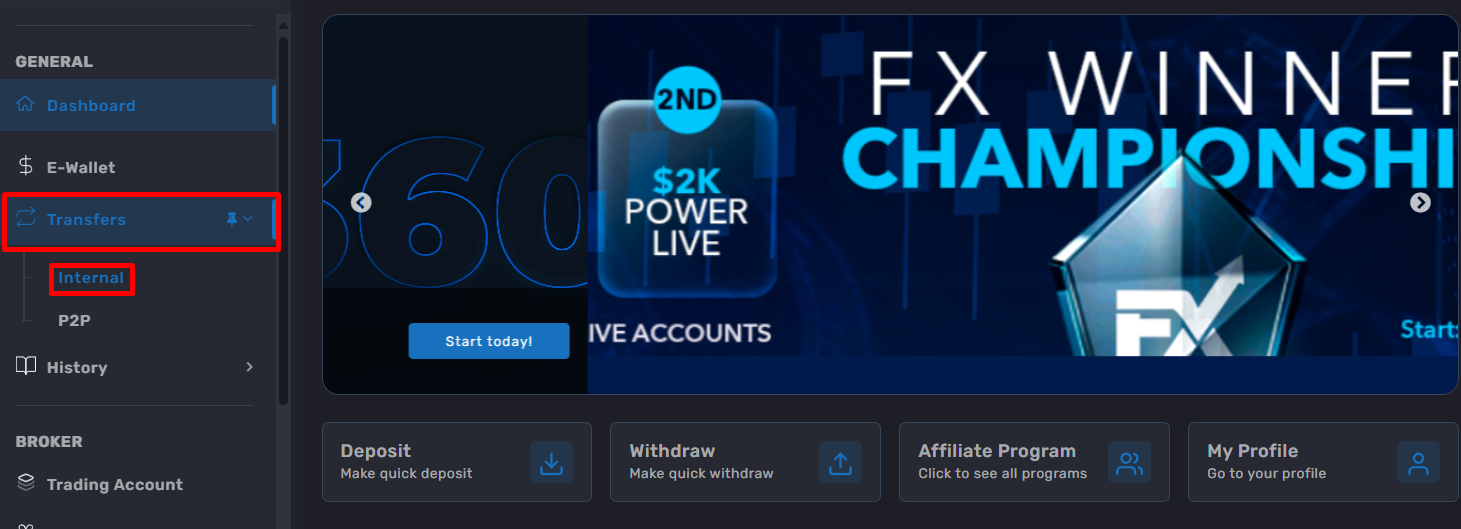
Select the wallet named "ST" (Social Trading Wallet) and then choose "e-wallet".
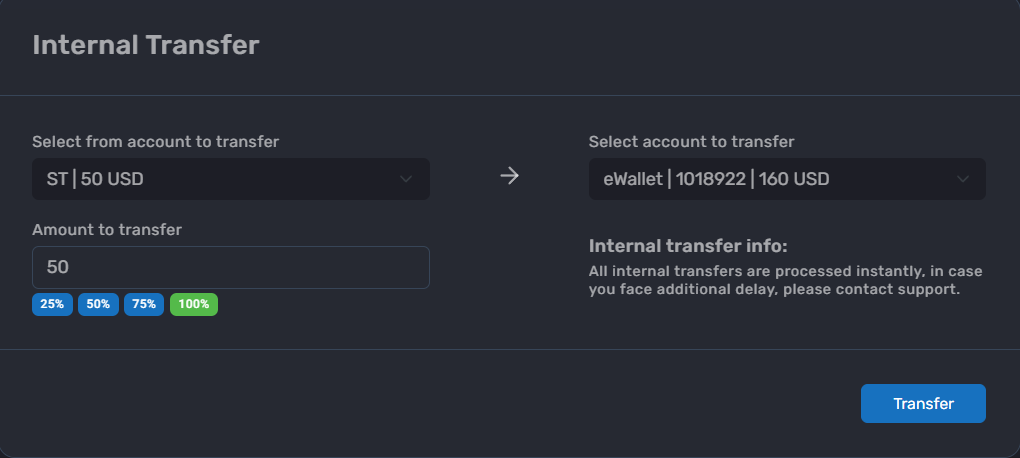
Click the "Transfer" button and that's it!
You can now withdraw by selecting the E-wallet section or purchase a new service