To set risk limits on your investment account, follow these steps:
- Locate your investment account in the My accounts section and select the View profile button
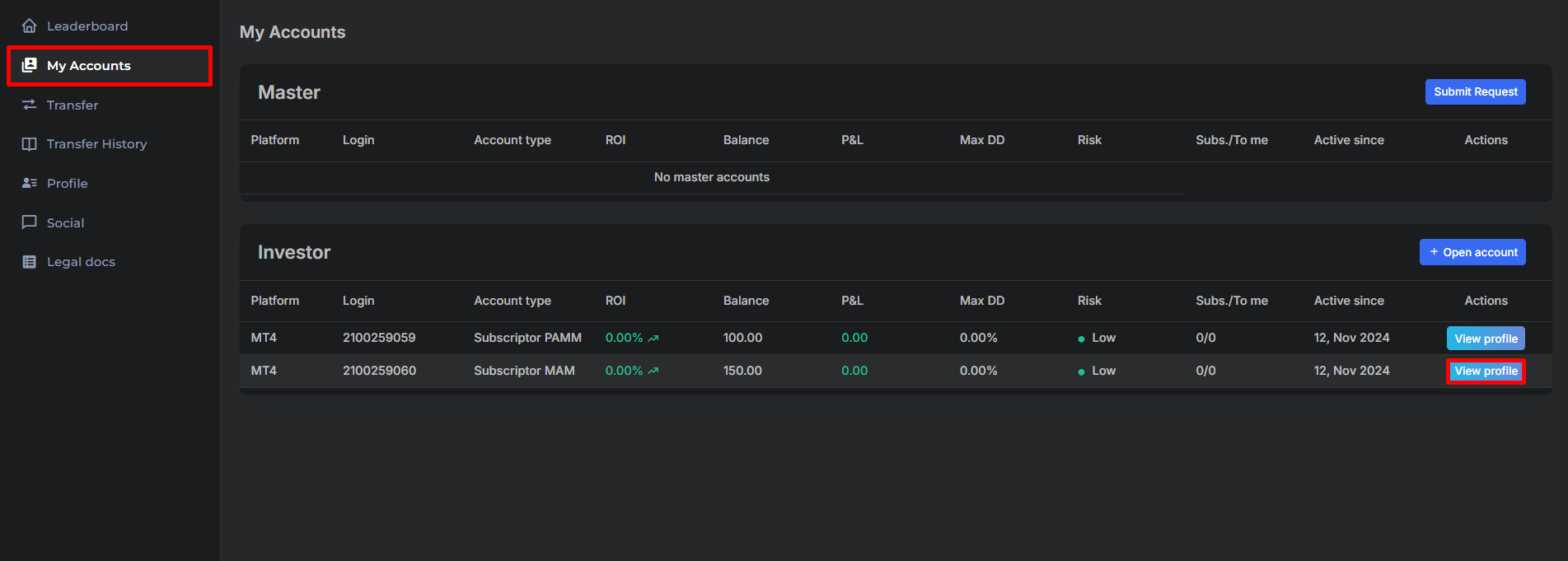
2. Once here, you will see the subscription you have made to the Master account, select the Subscribers button.
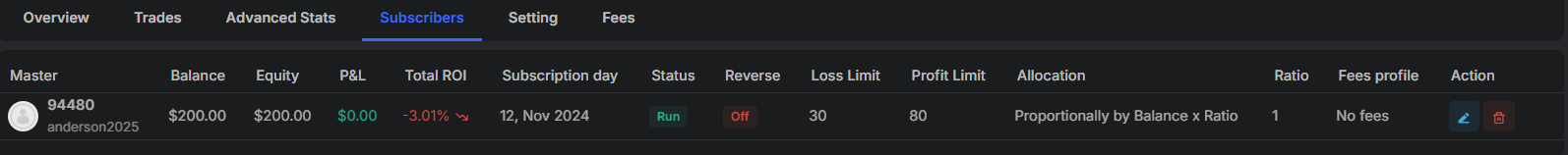
3. The Action button will allow you to set the risk limits such as "Loss Limit and Profit Limit", then make sure to save the action.
And that's it! This tool is designed to help you manage your operations more efficiently and responsibly. In a social trading account, you can set daily profit and loss limits.