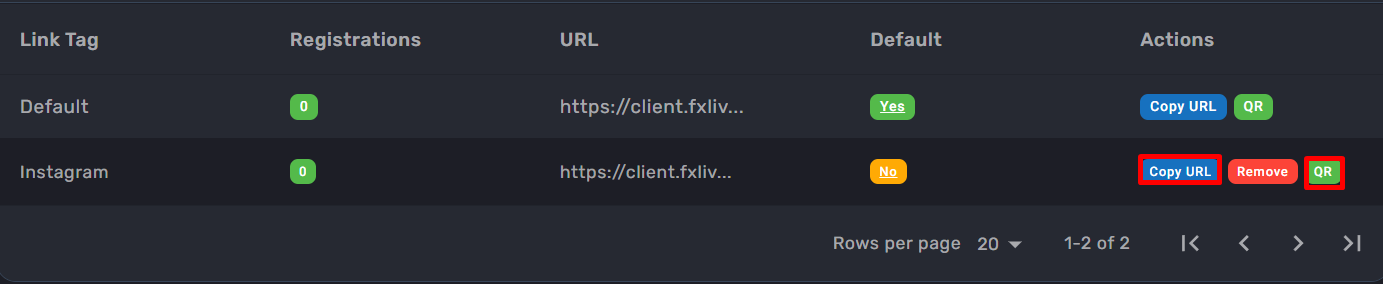How to Create a Referral Link:
Once you’ve applied for the IB program and received the confirmation email, you can create customized referral links for each of your social media communities, such as Facebook, Instagram, Telegram, and more. These links will help you better organize your network and manage your referrals more efficiently. Here’s the step-by-step process to create a referral link:
1. Log in: Access your account on our website.
2. Go to the IB Portal: In the Dashboard, select the "IB Portal" section.
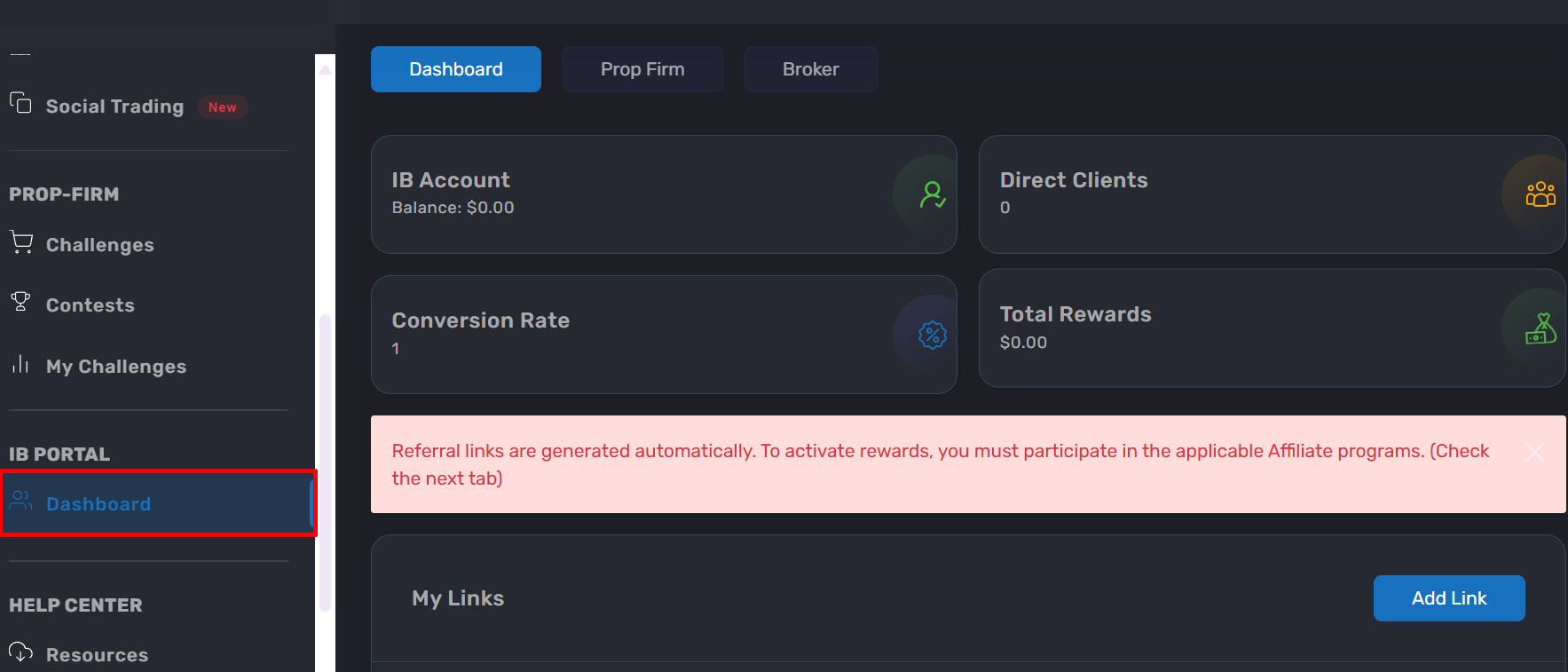
3. Find the "My Links" section: Within the Dashboard, locate the "My Links" section. Refer to the provided image to find it easily.
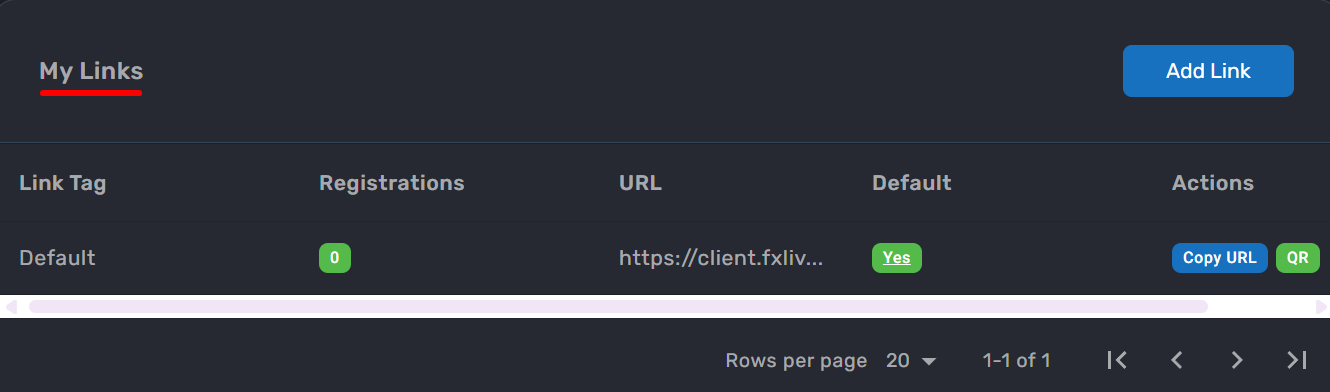
4. Add a new link: Click on "Add Link."

5. Name the link: Enter a name for the link, such as "Instagram," if you want to share it on that platform.
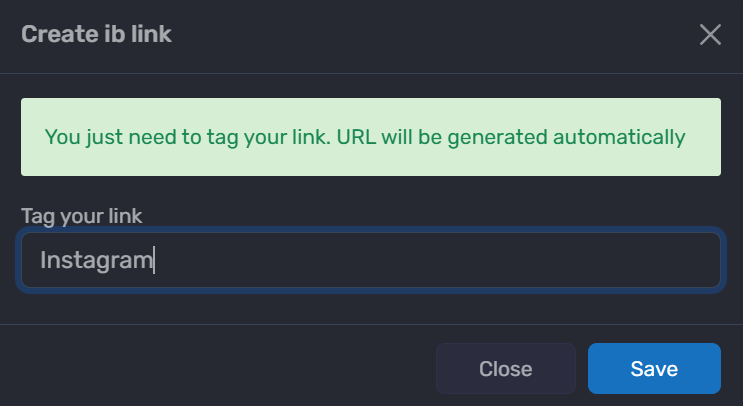
6. Generate and share the link: Once created, you can copy the link’s URL or scan the provided QR code. People who access through this link will become your referrals, and you’ll earn commissions based on the program you are enrolled in.