It allows you to practice trading strategies, test new techniques, and familiarize yourself with the trading platform, all without risking real funds. Here's how to create a demo account on FXLive Capital:
Creating a Demo Account: The Importance of Risk-Free Practice
- Go to the Trading Platform Section .
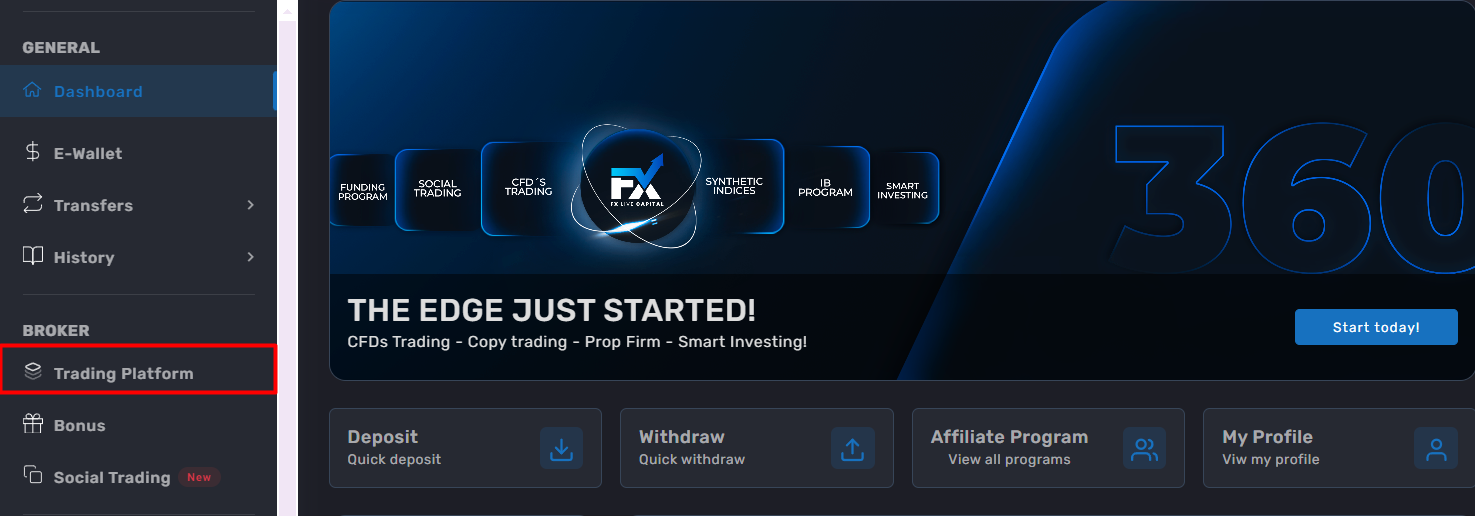
2. Select the Demo Account Option:
Select the trading platform you wish to use, either MT4 or MT5. Then, click on the "Demo" option.
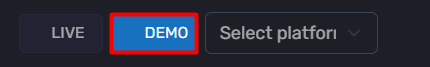
3. Choose the Account Type:
From the list of available demo accounts, select the one you want to try. You can choose from different types of demo accounts, each with different features and virtual balances.
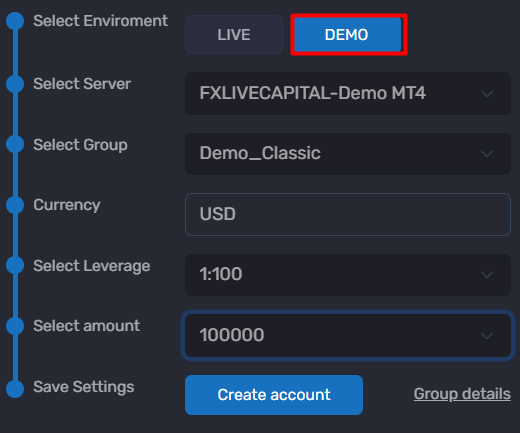
4. Create the Account:
Once you've selected the type of demo account you want, click the "Create" button. This will initiate the process of creating your demo account.
5. Receive Your Credentials:
Your demo account credentials will be automatically sent to your registered email. These details will include your username and password, which you'll need to access your demo account on the trading platform.
And that's it! You're now ready to start practicing trading in a risk-free environment using your demo account. Remember, this account allows you to experiment with different strategies and improve your trading skills without risking your real capital.