The Web Terminal is a versatile tool that allows you to trade directly from your browser without the need to download or install any software.Advantages:
- Quick and easy access from any device with an internet connection.
- Supports multiple accounts.
- Intuitive and user-friendly interface.
Below is a step-by-step guide on how to connect to the Web Terminal:
Step-by-Step Guide to Using the Web Terminal
1. Go to the "Trading Terminals" section.
From your client area, locate and click on the "Trading Terminals" section.
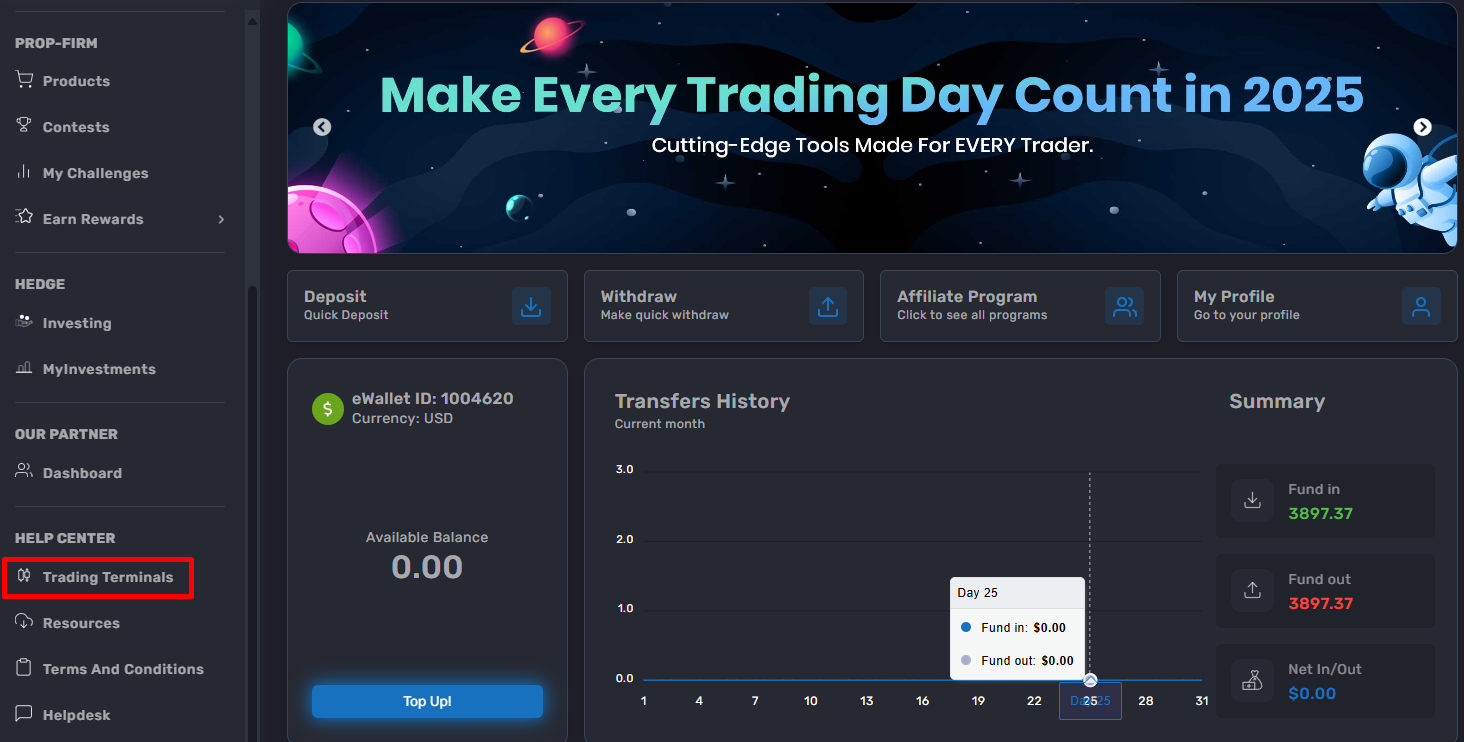
2. A popup will appear asking for your credentials.
When you click on "Trading Terminals", a small popup will appear where you need to enter your username (Login) and master password.
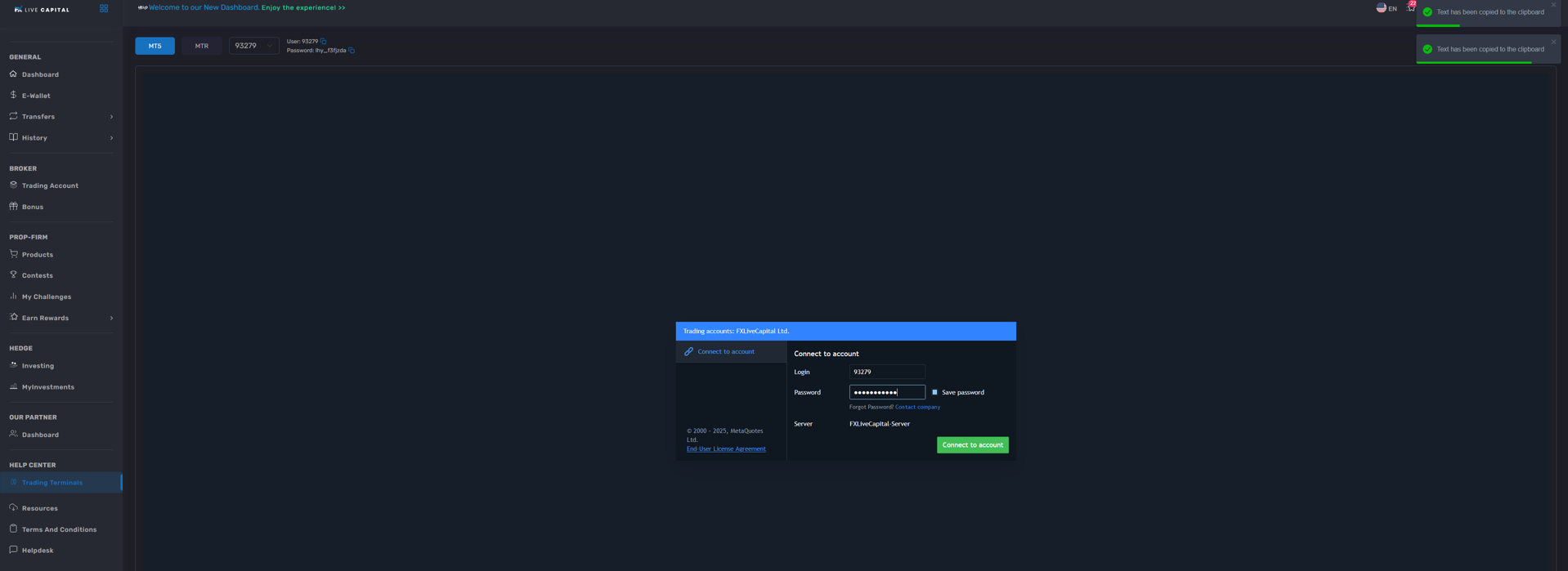
To make this easier, in the top-left corner of your client area, you will find a quick copy button.
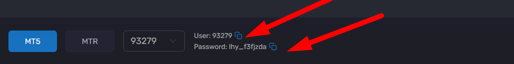
Click this button to copy your credentials and paste them into the popup.
3. Select the correct account (if you have more than one)
If you have multiple accounts, you can scroll through the list and choose the account you want to connect to the Web Terminal.
4. Connect and start trading.
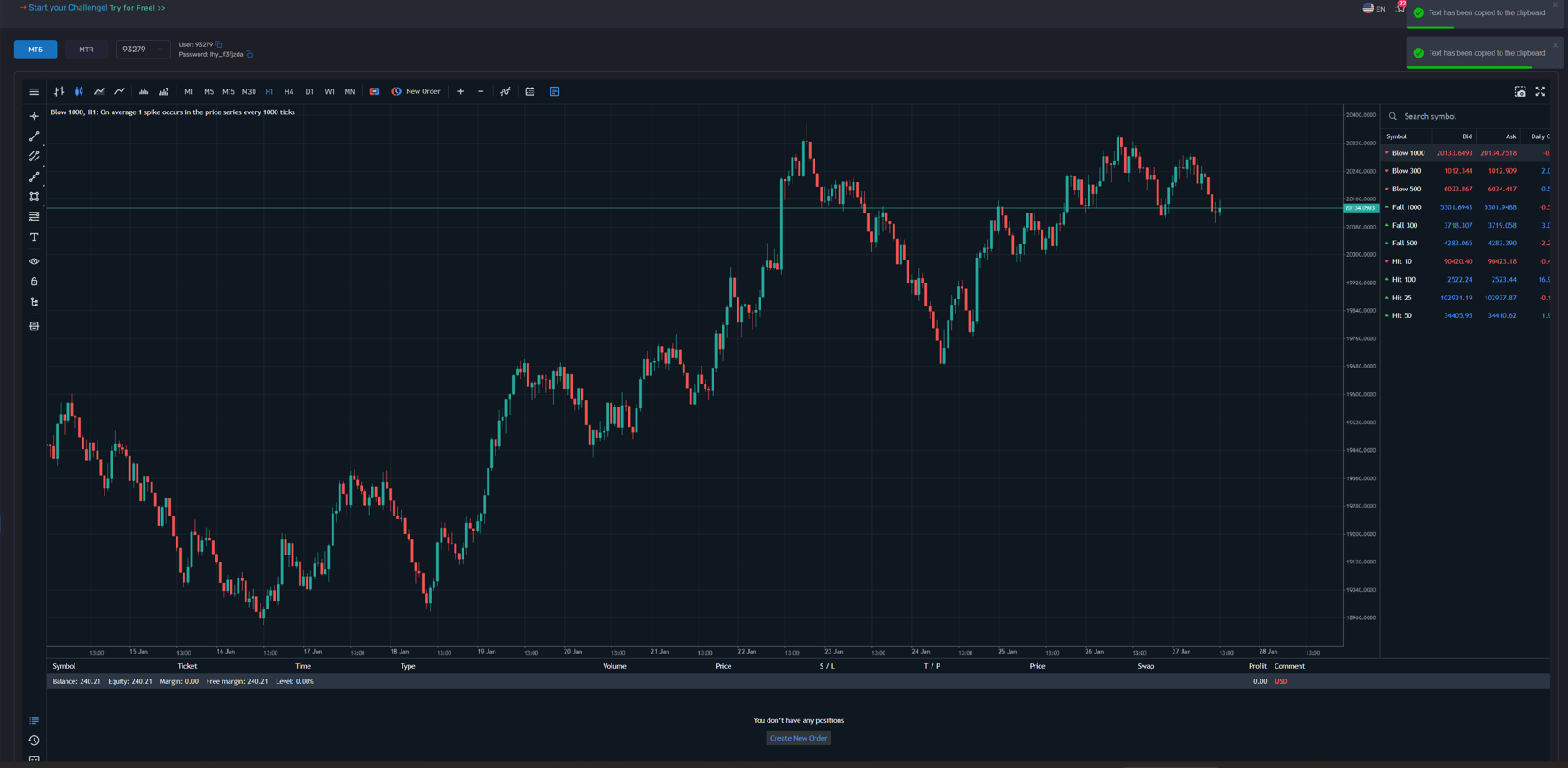
That's it!The Web Terminal is a fast and convenient option for trading without any hassle. If you encounter any issues during the process, feel free to contact us for personalized assistance.