Reset your password is a very important funtion for you to stay always secure with fresh password.
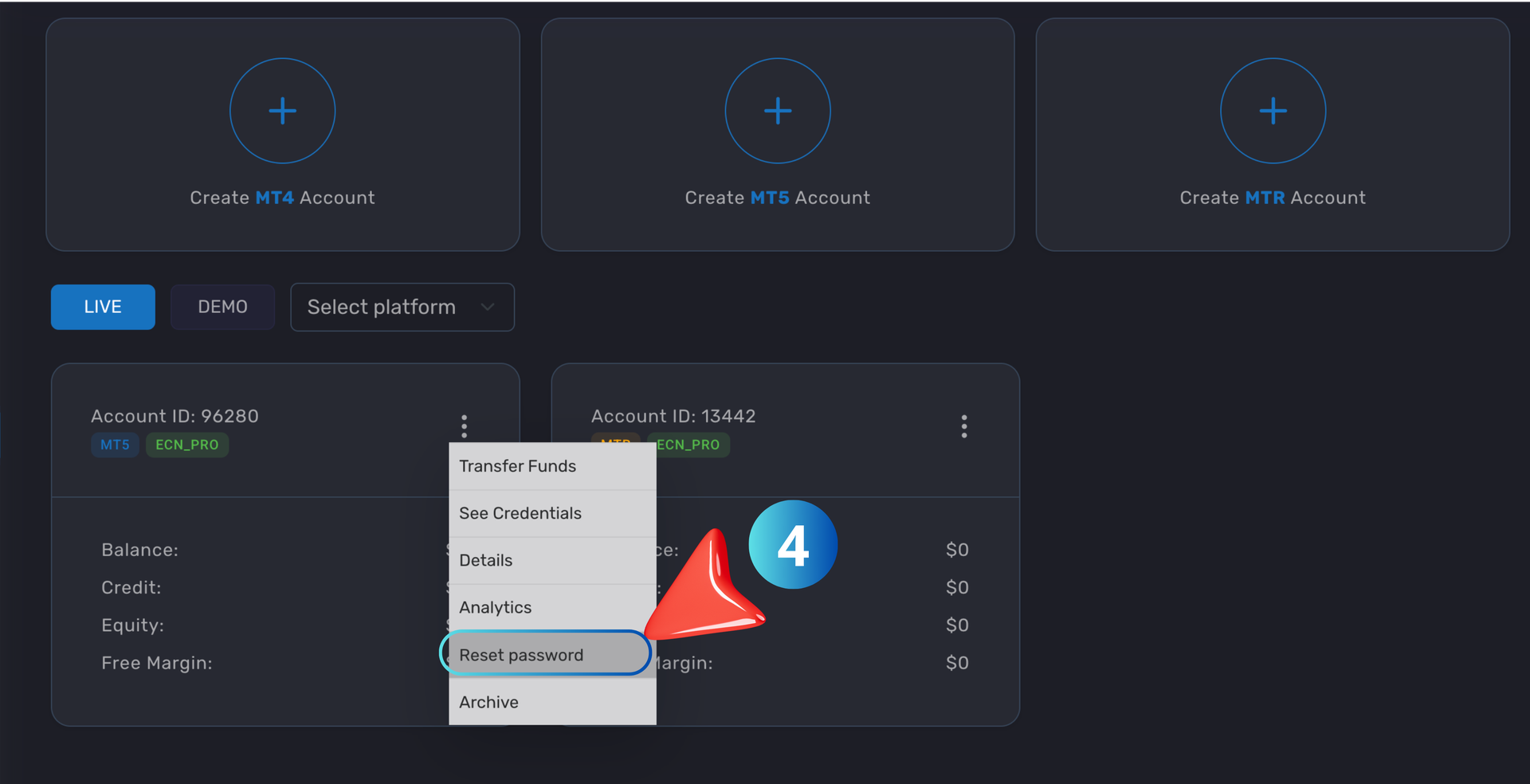
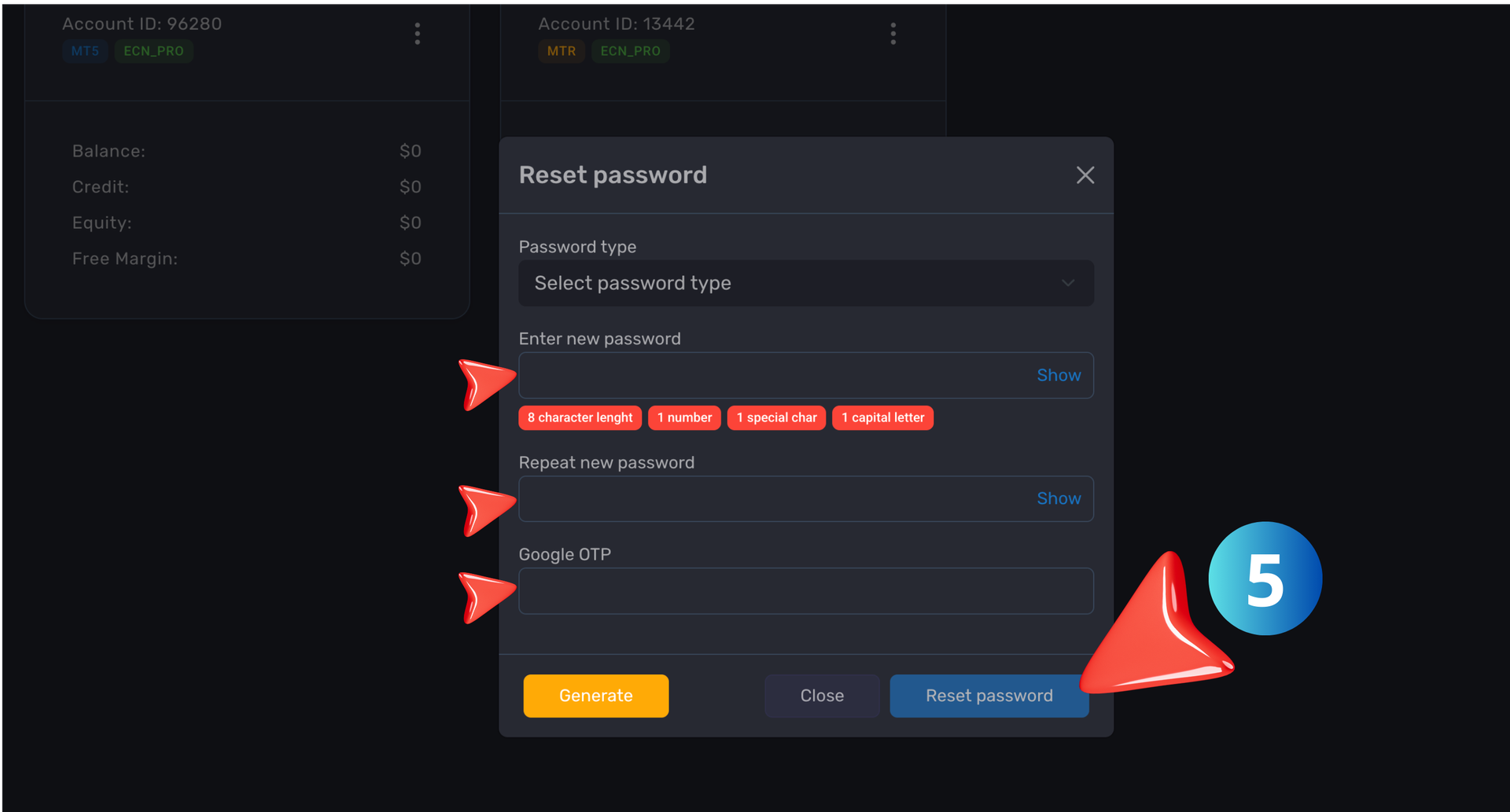
Note: You must have 2FA enabled to perform this operation.
Reset your password is a very important funtion for you to stay always secure with fresh password.
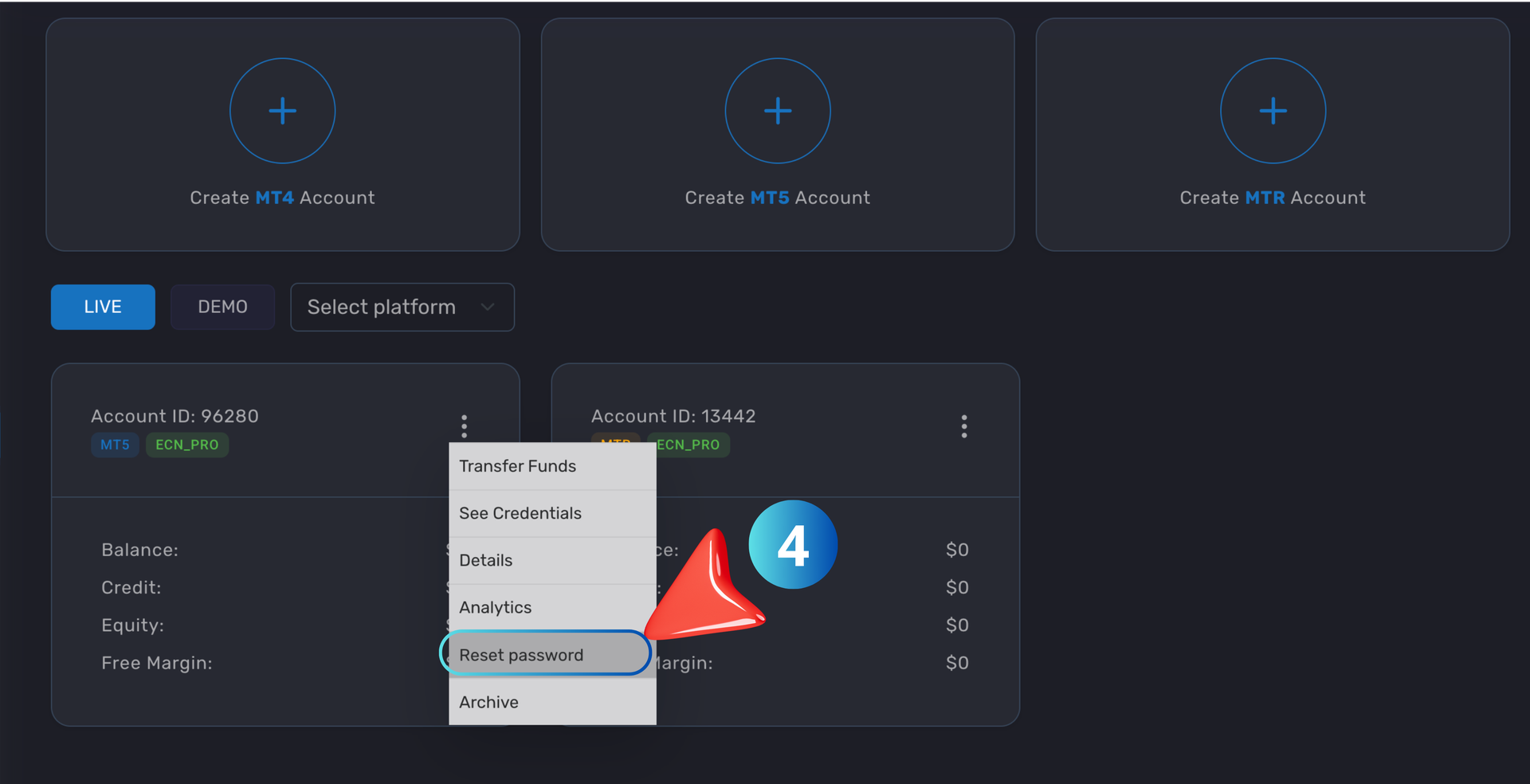
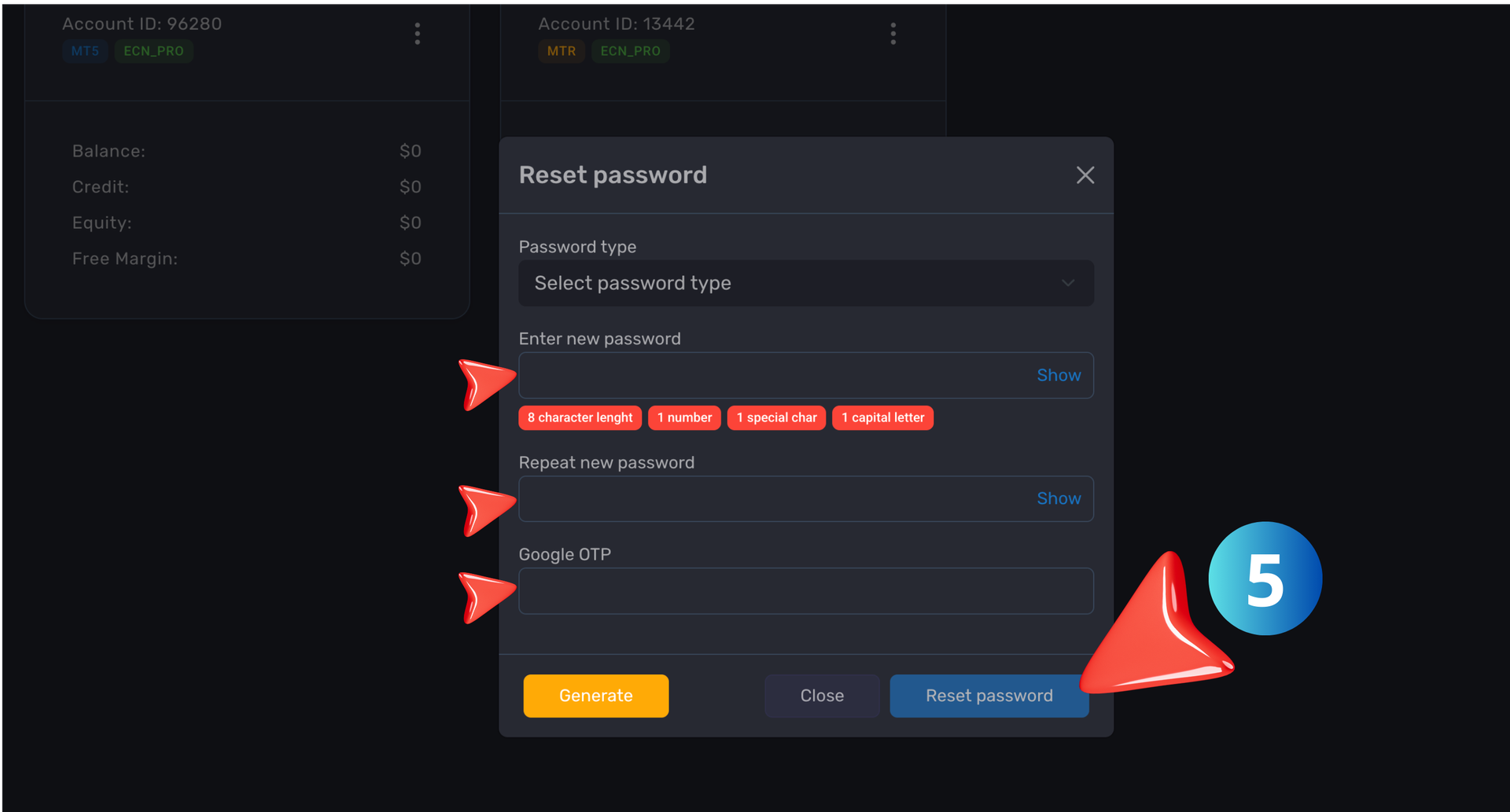
Note: You must have 2FA enabled to perform this operation.
Was this article helpful?