To make your purchase process smooth and avoid confusion, follow these steps carefully:
Deposit into E-Wallet:
Before purchasing an account, you must first make a deposit on the platform.
. Log in to your account and go to the E-Wallet section.
. Select the Deposit option, choose your preferred payment method, and complete the transaction.
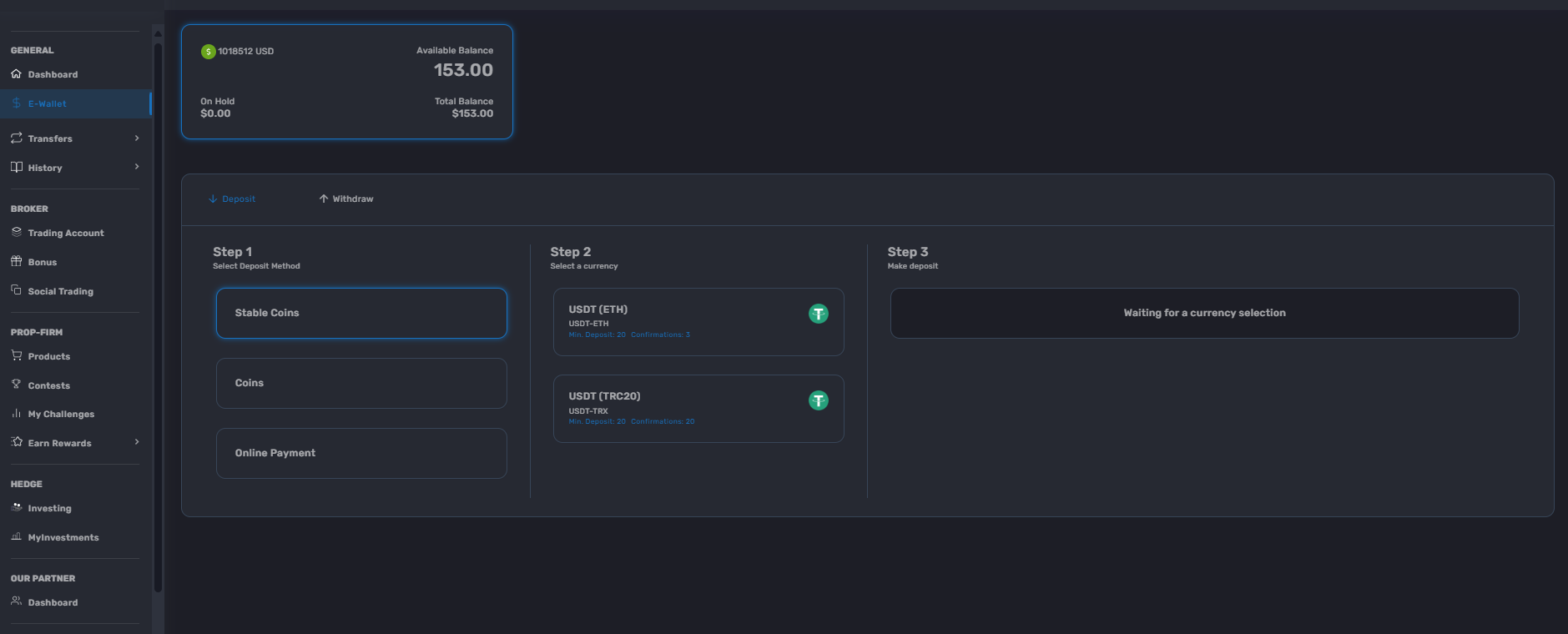
Access the Products Section:
Once your deposit is credited, navigate to the Products section.
Here, you will find all available accounts, categorized by type.
Select the Right Account:
Browse through the available options and choose the one that best fits your needs.
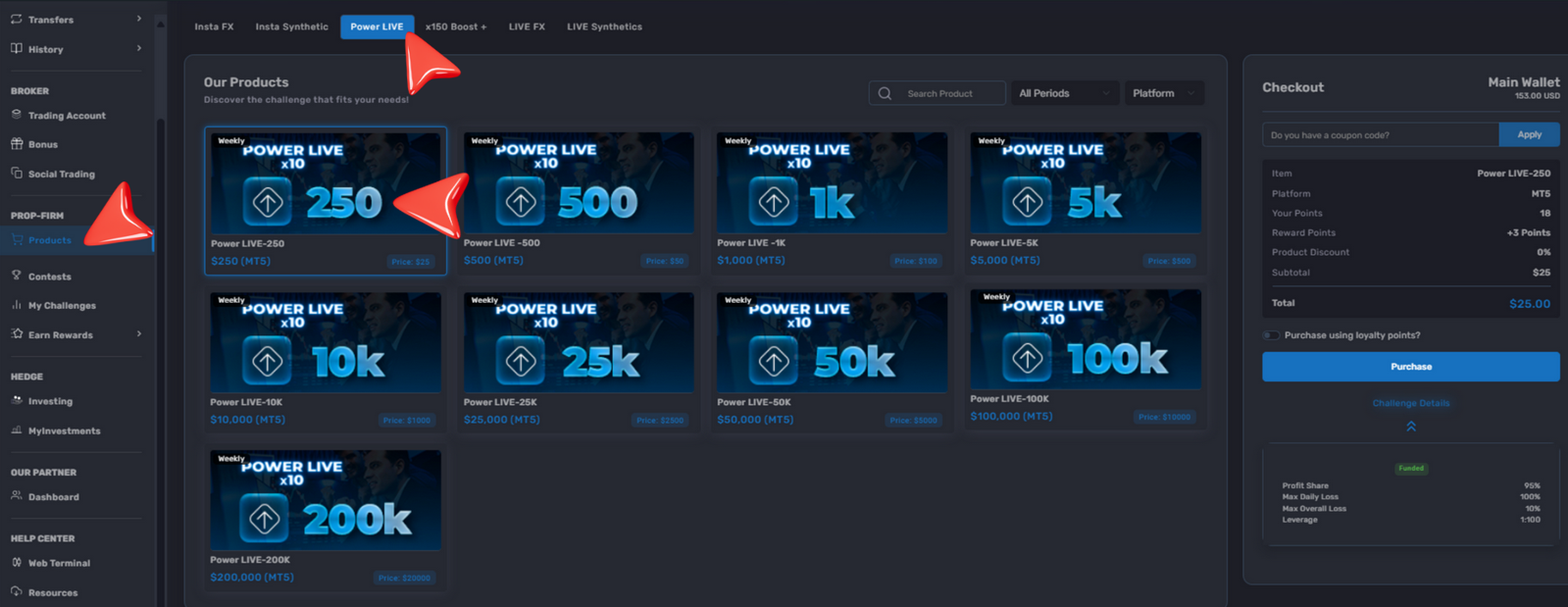
Make the Purchase:
Inside the details window, you will find the Purchase button.
Click this button to confirm your purchase, and the system will process your request.
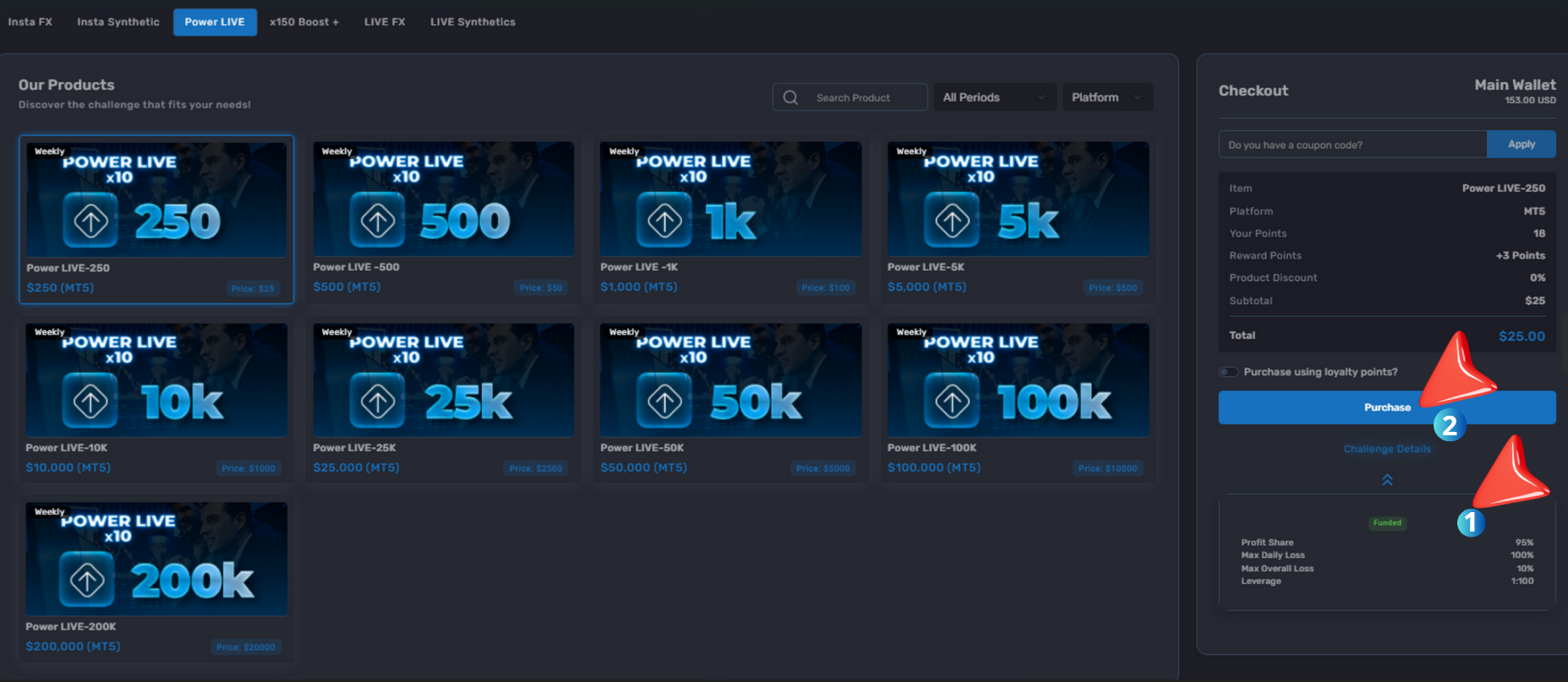
Receive Your Credentials:
Once the purchase is completed, you will receive your account login credentials via email.
You can also access them in the My Challenges section within the CRM.
By following these steps, you will be able to purchase your account easily and start trading right away.