1. Log in to your account – Make sure you are logged in to your FXLive Capital account.
2. Locate the “Prop Firm (Challenge)” section: Once you have logged in, look for the “Prop Firm (Challenge)” section in the main menu.
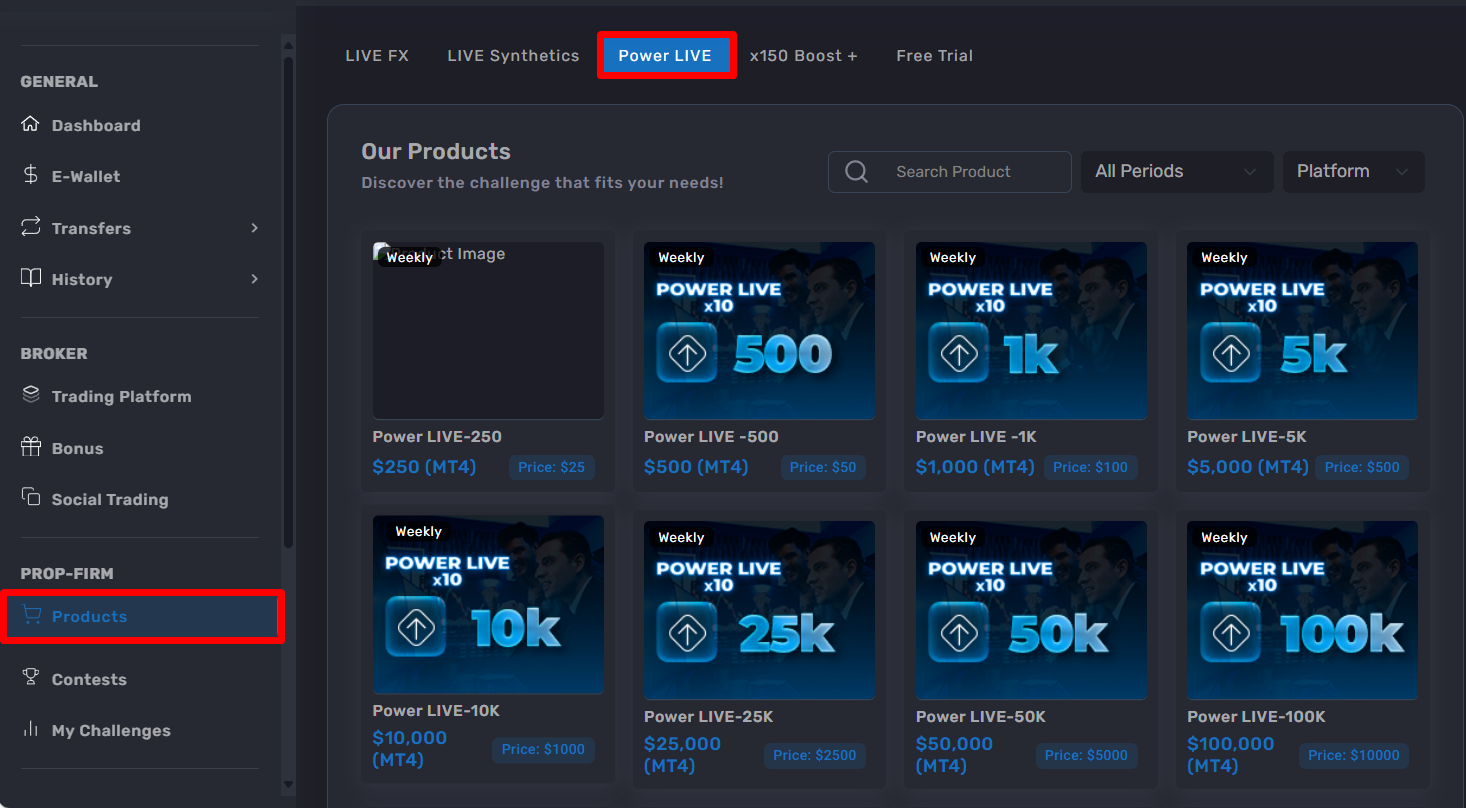
3. Explore available challenges – At the top, you’ll see all the challenge types organized into sections for easy navigation.
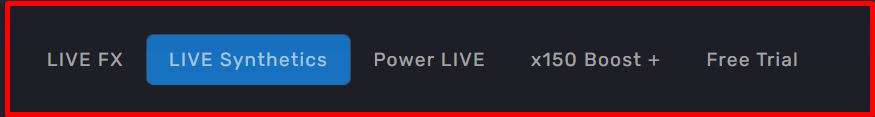
4. View Challenge Details: Click on the Challenge account you wish to purchase. At the top right you will find the account information where you can review its features by selecting “Challenge Details.”
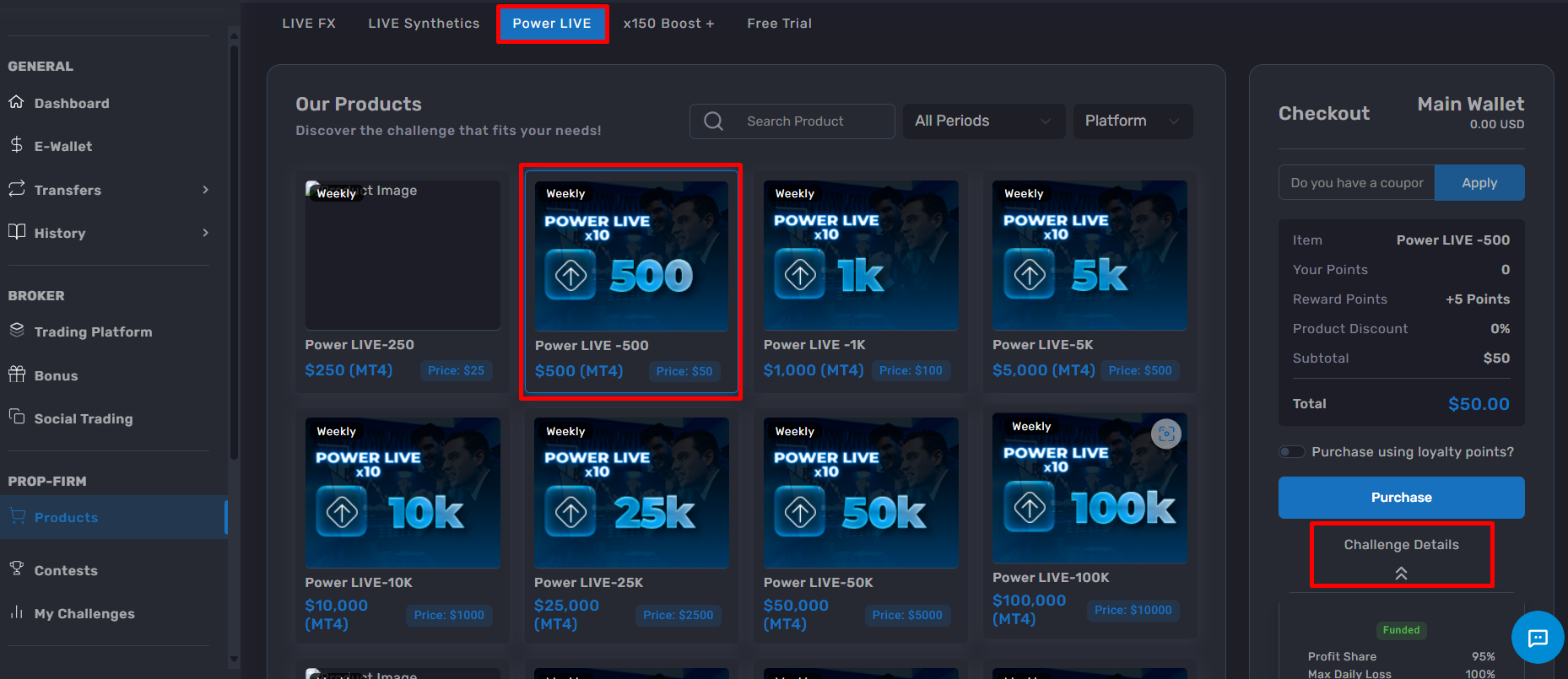
Important Note: When purchasing your account, make sure to select the correct server, as some accounts are available on different servers (such as MT4 and MT5). In this specific example, there are options on both servers, and you can use the available filter to make your selection easier and avoid errors either by timeframe or platform. Below we have included a screenshot to guide you through the correct setup.
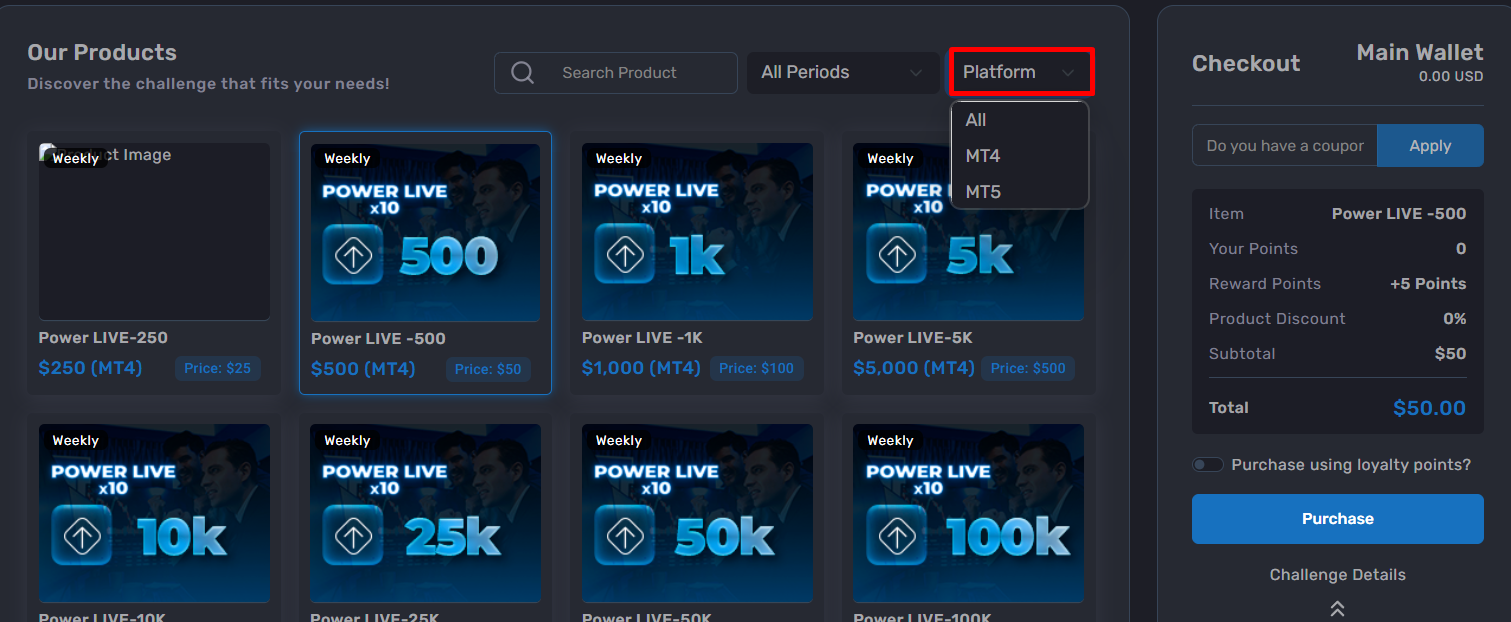
5. Purchase the challenge: If the challenge suits your needs, click the Purchase button. You will automatically receive your credentials to get started.
