1. Access the Trading Account : Log in to our trading platform to get started.
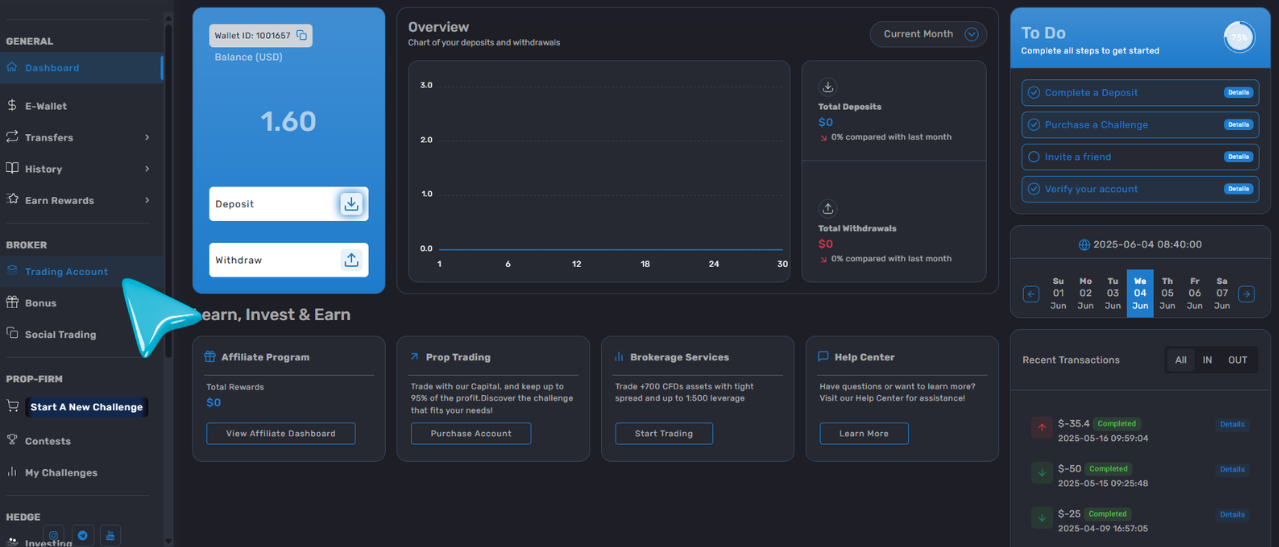
2. Create an Account: Once in this section, you'll find an interface on the screen to create your account. Fill in the required information and select the account features you prefer.
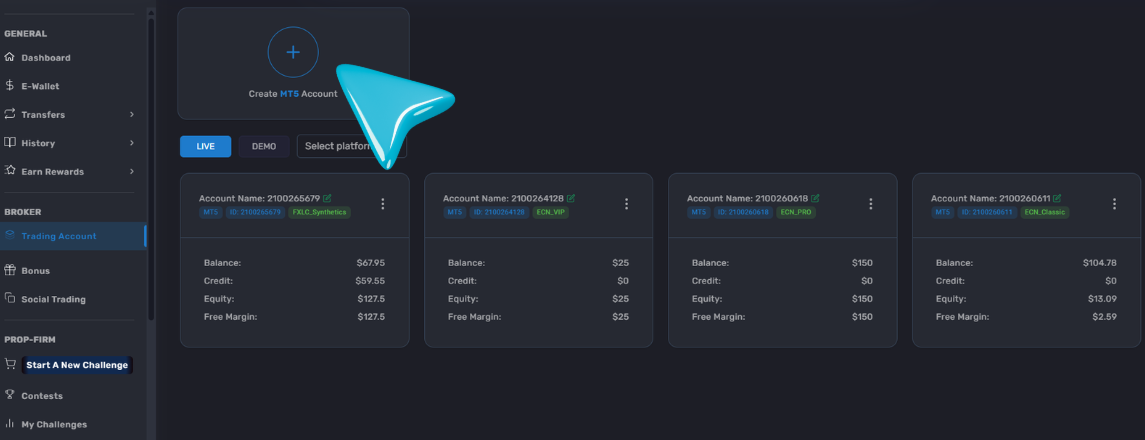
3. Click on "Create Account":
Once you’ve entered your details and selected your account preferences, a summary screen will appear showing your account details.
Here, make sure to:
Select the correct account type,
Review all account details,
Set your preferred leverage,
Once everything is confirmed, simply click on the "Create Account" button to complete the process.
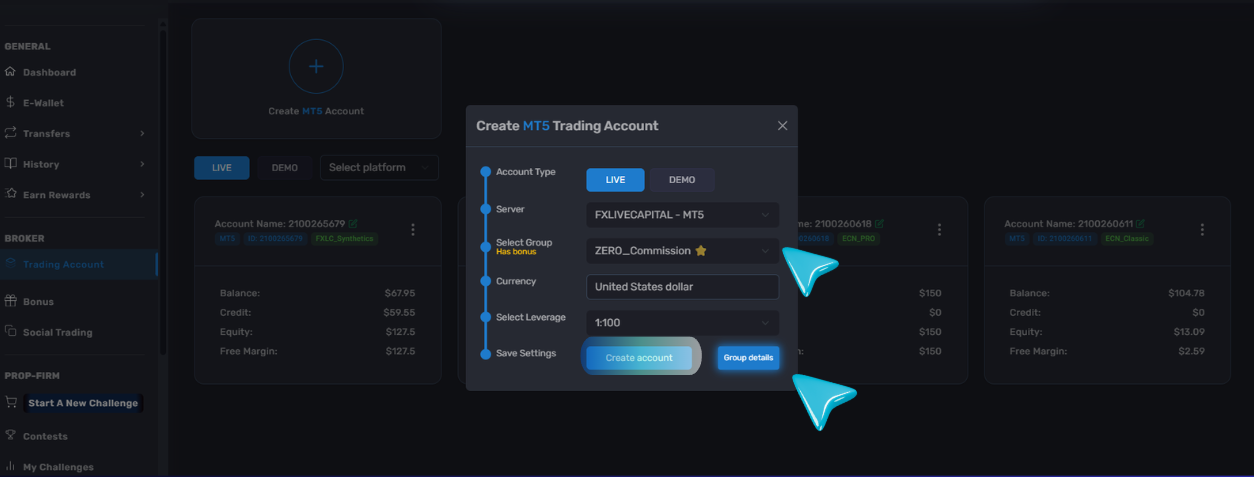
4. Receive Your MT5 Login Credentials:
Once your account is created, your MT5 credentials (login, password, and server) will be sent to your email inbox. Please remember to check your spam or junk folder in case the email doesn’t appear in your main inbox.
Additionally, you can access your credentials directly from the account creation screen by clicking on the three-dot menu (⋮) next to the newly created account.
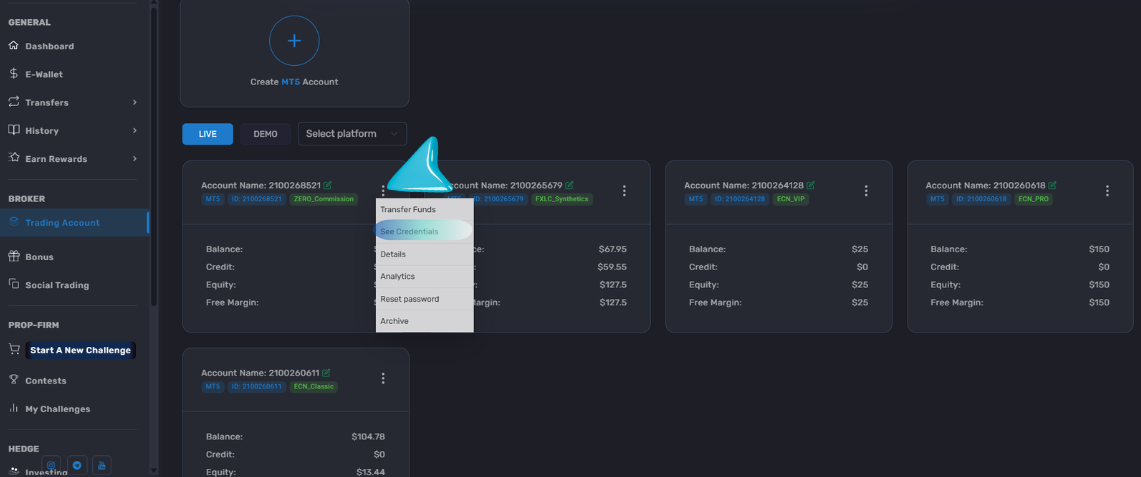
5. (Optional) Rename Your Account:
You can give your account a custom name to help you organize or identify it more easily. Just click the pencil icon ✏️ next to the Account Name, as shown in the image.
💡 Suggestions:
“Client Account 1”
“Company Funds”
“Investment A”

This step is optional but helps you manage multiple accounts with clarity.
Email: [email protected]